f there is a discrepancy between the Boxscore report and your action log, most likely your local computer disconnected from the internet while inputing actions. When this happens, the connection bar changes from Connected (green) to Offline (red).
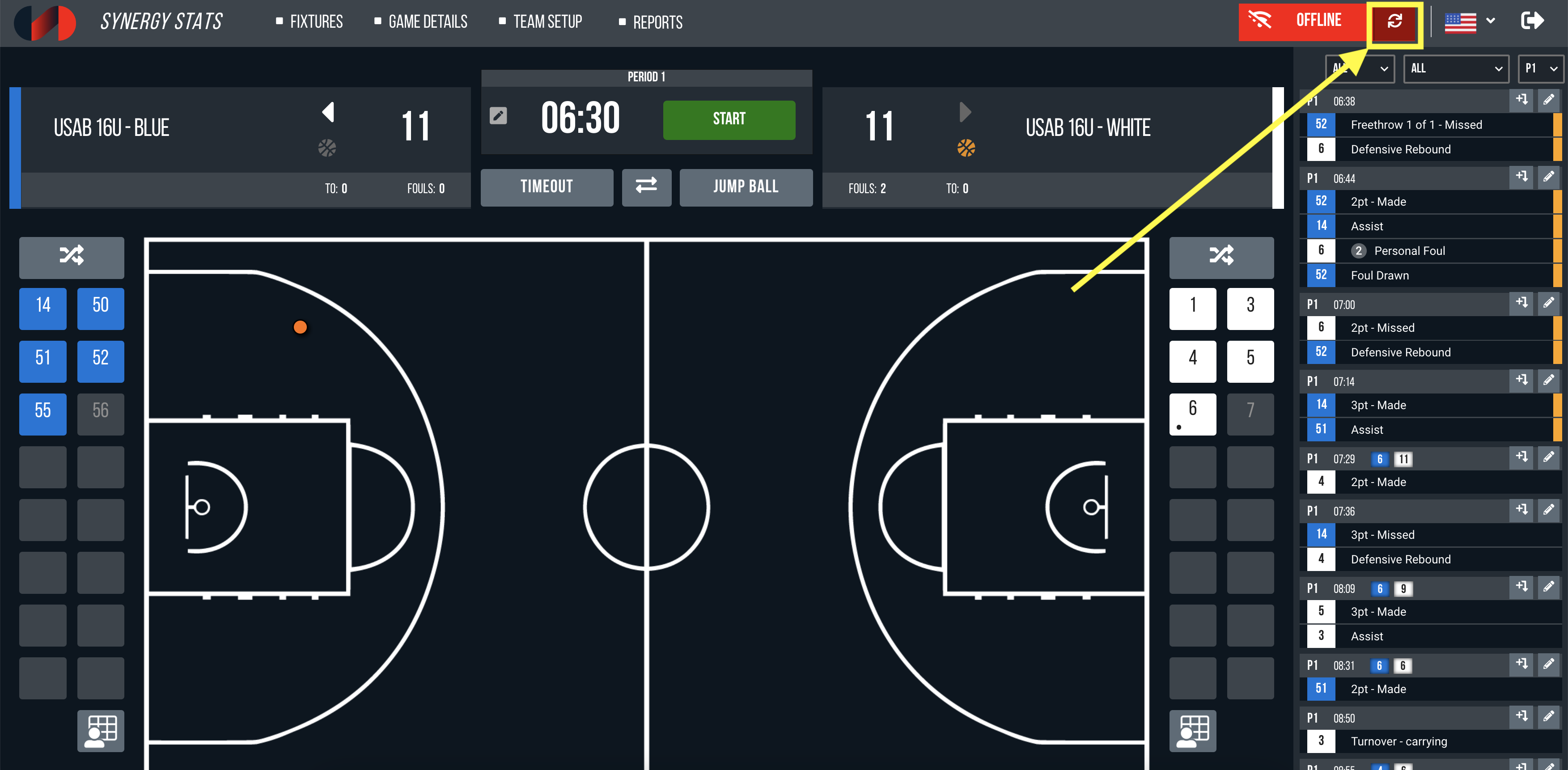
Synergy Stats can still be operated while your computer is disconnected from the internet, however the actions you input will not be sent to the server, and will not be reflected in the Boxscore report. Any actions that have not been sent to the server will be marked with an orange tag on the right side of the action log as shown above.
To resolve the issue:
- Check your internet connection and confirm you are online. Try loading another webpage.
- If you are connected, use the in-app refresh button in the red Offline bar to reconnect the app to the internet.
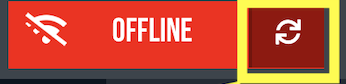
- If the application still fails to connect, refresh your browser itself. You will not lose any action data, as this is stored in your browser cache.
Once Synergy Stats is reconnected, the marked actions should be sent automatically to the server and will be reflected in your reports. If the orange tags remain after reconnecting to the internet, refreshing the browser again should force the actions to send as the application re-syncs with your browsers cache.
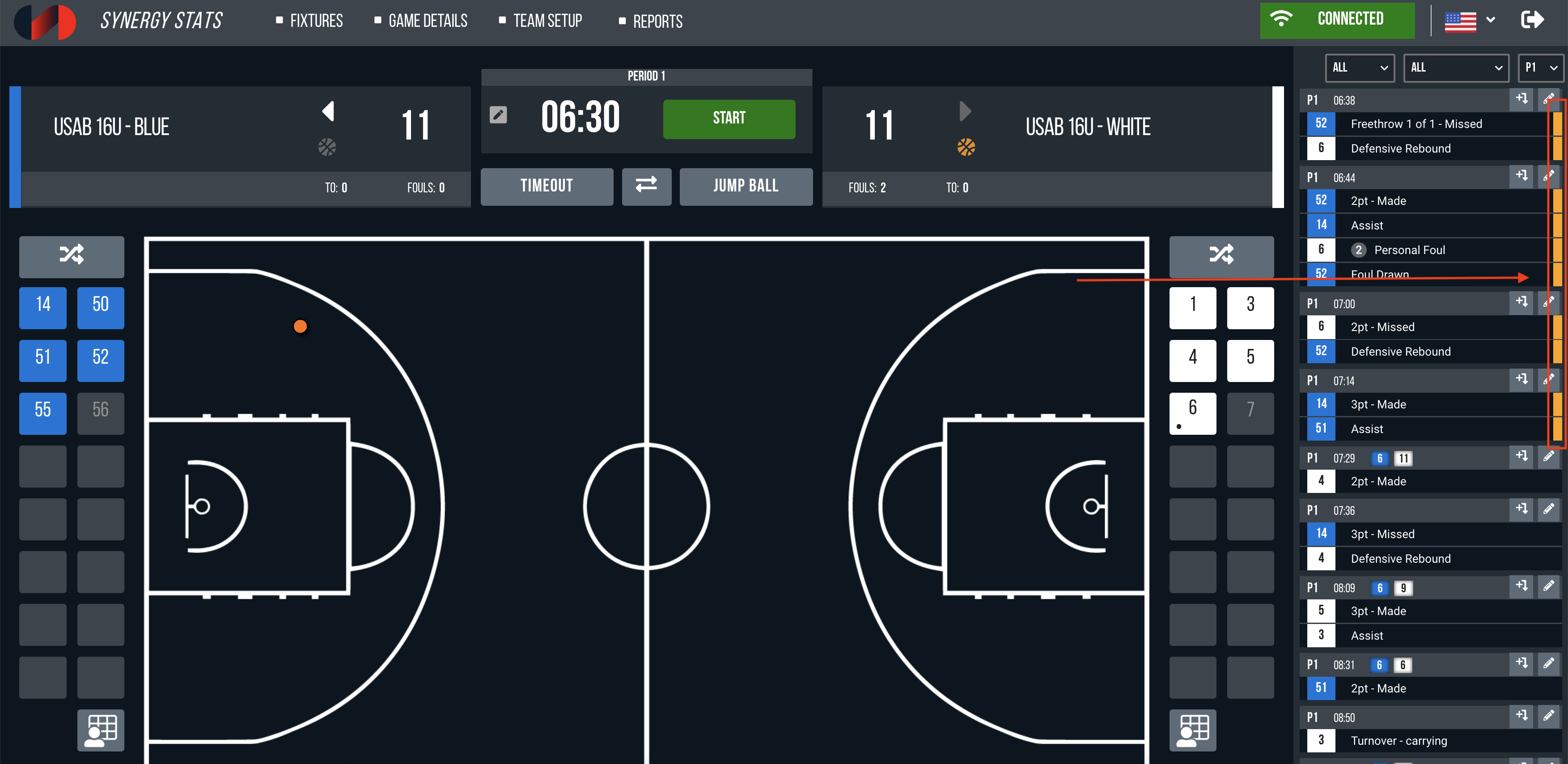
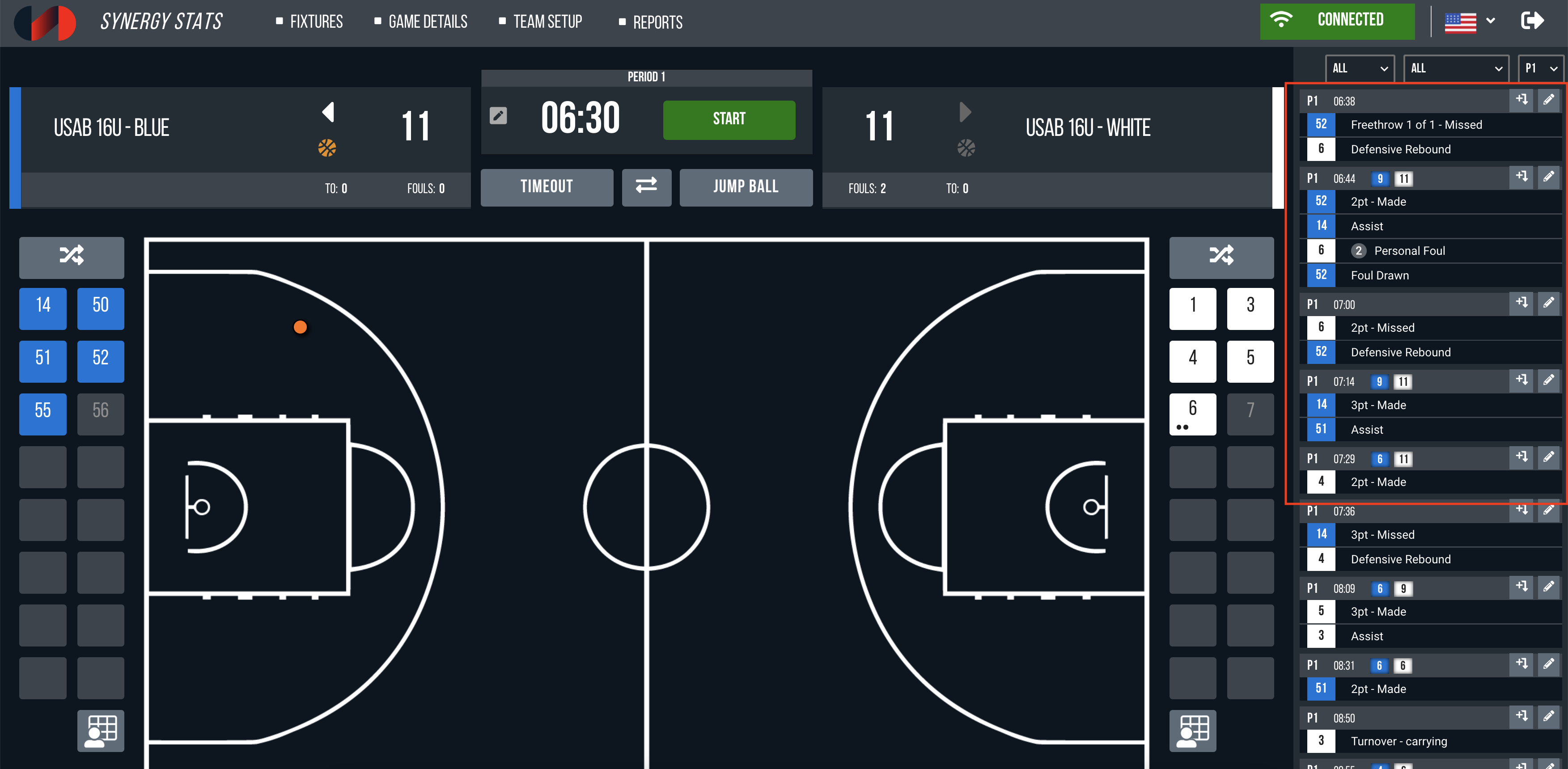
Comments
0 comments
Please sign in to leave a comment.