To enter a missed shot, click the court location where the shot occurred, then the colored missed button for the team who attempted the shot.
The court location will determine if the shot was for 2 or 3 points. Clicking outside the 3-point line will provide the 3-point option and clicking inside the 3-point line will offer the 2-point option.

Next, select the number of the player who attempted the shot.
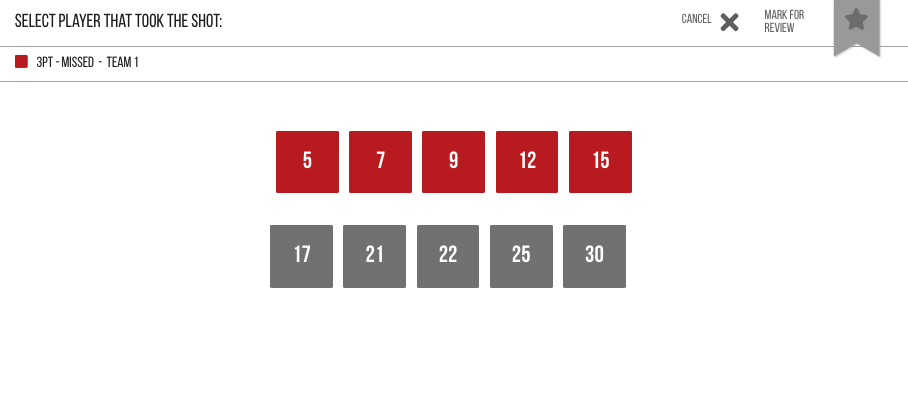
Then select the shot type. Notice that the options for the type of shot will reflect the position of the shot, for example, layup and dunk are not available for a 3-point attempt.
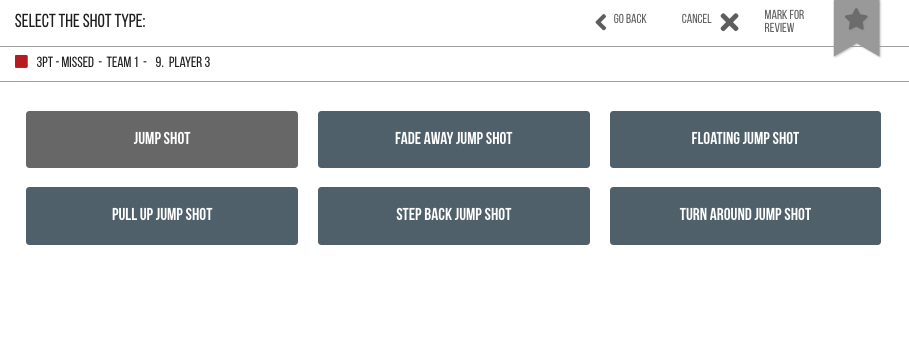
Next, select the rebounding player or team. The team that receives the rebound will determine if it is a defensive or offensive rebound. If a defensive rebound is selected, the action sequence is then finished. If an offensive rebound is selected, you will be asked to enter a follow-up action.
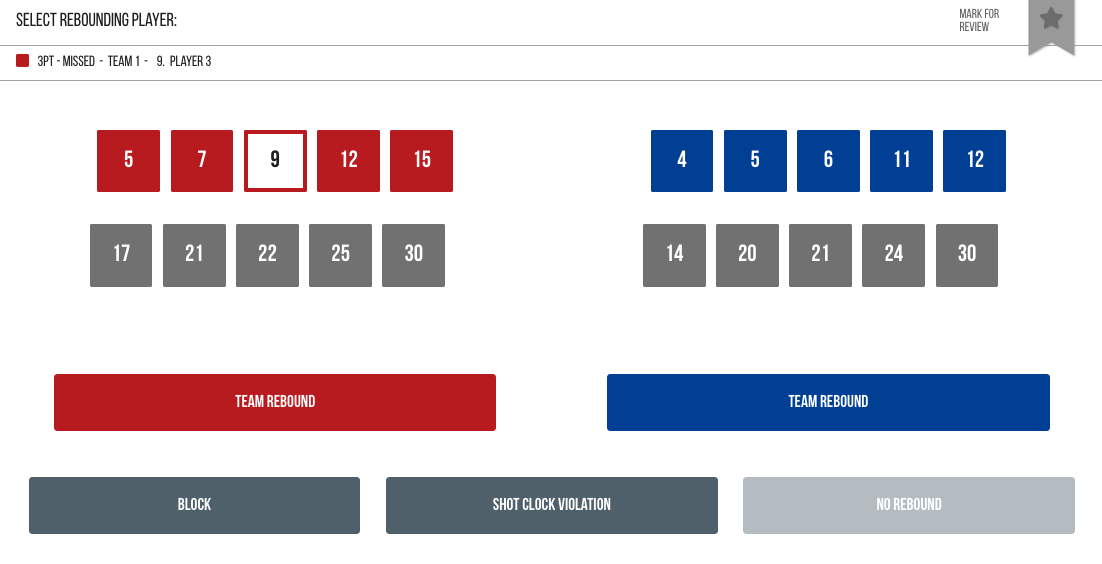
Tip in Made: will allocate a made 2 to the player credited with the offensive rebound in the previous play.
Tip in Missed: will allocate a missed 2 to the player credited with the offensive rebound in the previous play and then ask for a player for the subsequent rebound.
Tip in Made - Fouled: will award a made 2 to the player credited with the offensive rebound in the previous play; then ask for the player who committed the foul before arriving at the free throws screen. This will automatically award a foul drawn to the player who made the tip-in as well as pre-select this player for shooting the free throws.
Tip in Blocked: will allocate a missed 2 to the player credited with the offensive rebound in the previous play and then ask for the player for the block before the player for the subsequent rebound.
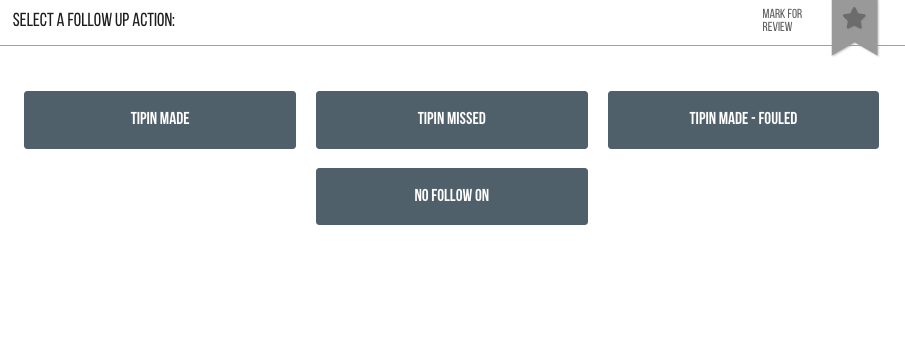
Comments
0 comments
Please sign in to leave a comment.