To enter a turnover, you click the court location where the turnover occurred, then the coloured turnover button for the team in possession of the ball (the team who committed turnover). You will then select the player who committed the turnover. There is also the option for a team turnover when the type of turnover is on the team and not an individual player, such as a shot clock violation.
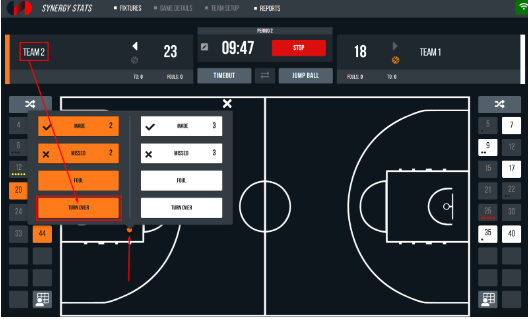
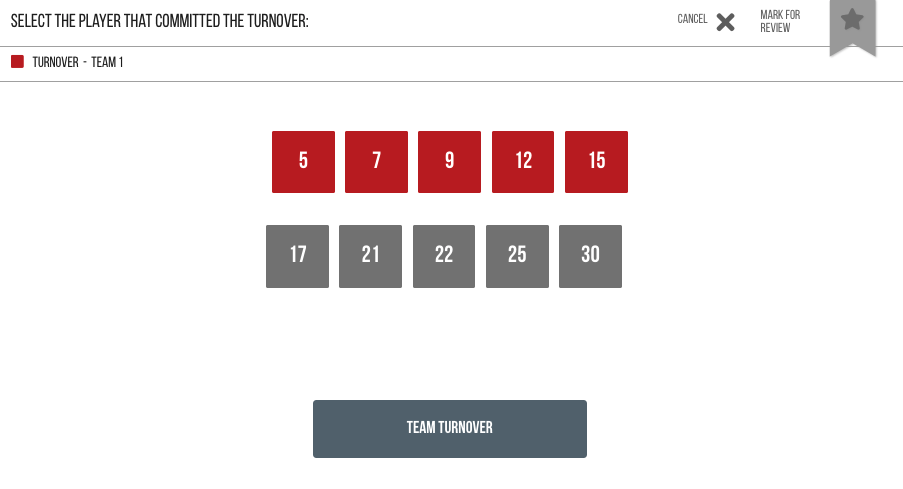
Then select the turnover type. The options available will differ when team turnover.
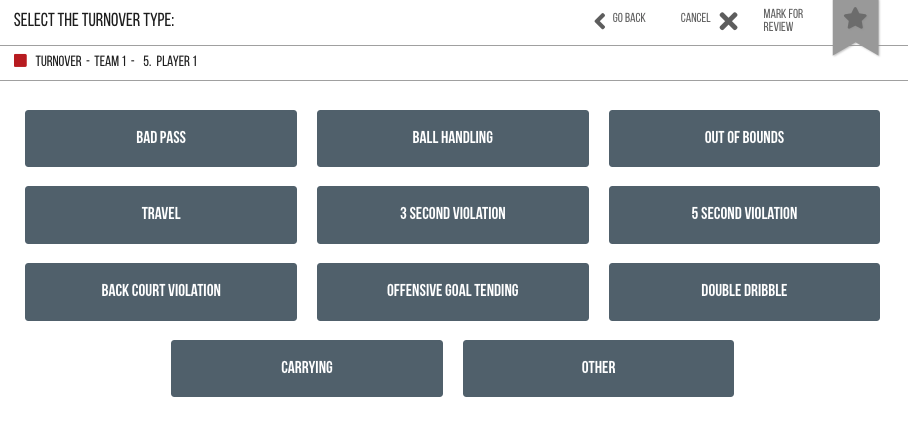
The available turnover types are:
- Bad Pass
- Ballhandling
- Out of Bounds
- Travel
- 3-second call
- 5-second call
- Backcourt violation
- Offensive Goaltending
- Double Dribble
- Carrying
- Other – As an example, a deliberately made own basket when points are canceled.
For Bad Pass or Ballhandling turnover types you'll be provided different options than with other turnover types. Since steals are only available after these two turnover types you'll need to specify the player that should be credited with the steal, or if there is no player that should be credited, you'll need to select No Steal.
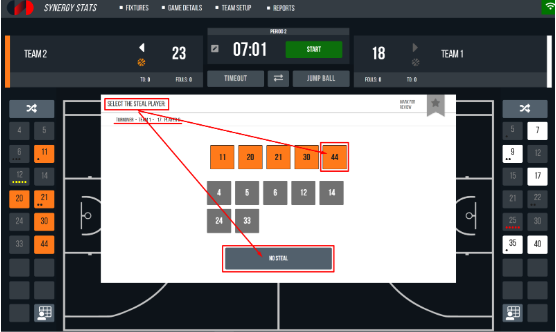
Team Turnovers
Select Team and specify which team committed the turnover by clicking on Team Turnover.
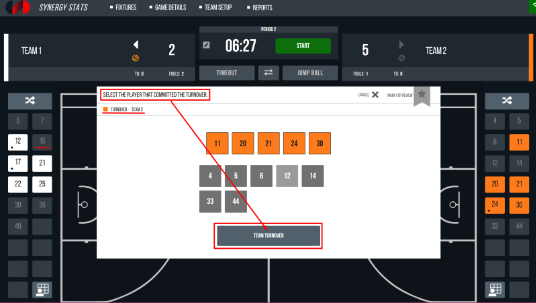
These are the options available for a team turnover.
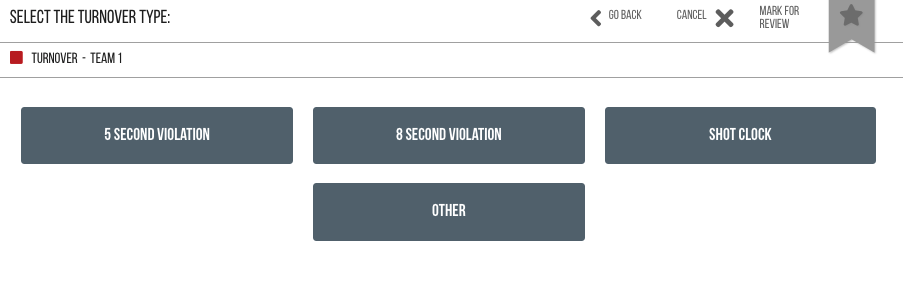
The available team turnovers are:
- 5-second violation
- 8-second violation
- 24-second violation (shot clock)
- Other
Steals should never be credited as a team turnover.
Comments
0 comments
Please sign in to leave a comment.